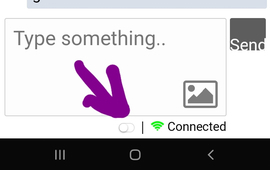Enjoy being online again!
Welcome to the community of good people who base their values on evidence and appreciate civil discourse - the social network you will enjoy.Create your free account
5 comments
Feel free to reply to any comment by clicking the "Reply" button.@bingst Ha! Now that I see that I remember there used to be colors in chat according to levels - everyone had a background color behind their text.
That's what it is!
But perhaps it works in chat? Yup I think it's for Chat rooms - I just logged in to a chatroom with K - this is what we saw with it turned on Of course in the higher levels of membership the colors are very similar - so it's hard to see. I think it's with lower level members that the color variation is more interesting.
You can see the screen behind my text is slightly darker than hers.
Are you in Messages when you see that? Ah apparently that's where I see it.
IDK but mine is slid to the right.
And I'm open to receiving messages.
It might indicate something you chose in your settings?
Like whether you allow all other members to contact you.
If it's slid to the left I'm guessing something might be turned off.
Click on the Gear Icon in the top bar - than on the Alerts/Settings tab. Just below you'll see the settings for your message box.
See if you might have certain functions turned off.
I could be wrong btw.
If I recall correctly, it's the switch to enable color-coding members by level.
When it's green you can message as usual, the signal is good.
No Spike the tab? Have you noticed that before?
I haven't. But mine is to the right.
I'm thinking it might have to do with how open you are to receiving messages? Something like that?
@RavenCT Ah okay, looked like it was pointing to the signal, the image is small on my end. I have noticed that before and think it has something to do with color schematics.
Enjoy being online again!
Welcome to the community of good people who base their values on evidence and appreciate civil discourse - the social network you will enjoy.Create your free account
Share this post
Categories
Agnostic does not evaluate or guarantee the accuracy of any content. Read full disclaimer.